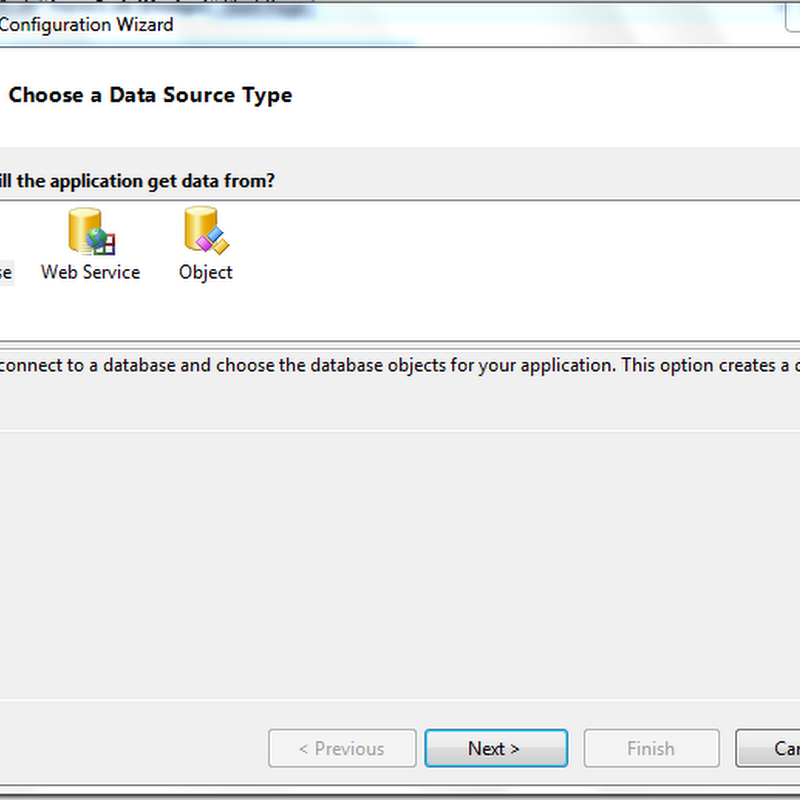Overloading Object oriented programming का एक महत्वपूर्ण feature है जो की किसी procedure के multiple versions बनाने और उन्हे अलग अलग tasks के लिए use करने के सुविधा प्रदान करता है। overloading मे procedure का नाम same होता है इसमे केवल prameteres मे difference होता है जो की उसी procedure को एक ही नाम से अलग अलग प्रकार से task perform करने मे हेल्प करता है। इसका उदेश्य किसी procedure के अलग अलग versions बनाना है जिनके नाम एक ही रहते है।
Overloading Rules:
Overloading करते समय निम्न बातों को ध्यान मे रखना चाहिए।
- Same Name: सभी overloaded procedures के नाम same होने चाहिए।
- Different Signature: सभी overloaded procedures मे निम्न मे से कम से कम एक difference होना चाहिए तभी procedures को overload किया जा सकता है-
- Number of Parameters
- Order of Parameters
- Data Types of Parameters
- Number of Type Parameters
- Return Type
Ex:
Public Class Shape
Public Function Area(ByVal radius As Double) As Double
Return Math.PI * radius * radius
End Function
Public Function Area(ByVal length As Double, ByVal width As Double) As Double
Return length * width
End Function
Public Function Area(ByVal a As Integer, ByVal b As Integer, ByVal c As Integer) As Double
Dim s As Integer
s = (a + b + c) / 2
Return (Math.Sqrt(s * (s - a) * (s - b) * (s - c)))
End Function
End Class













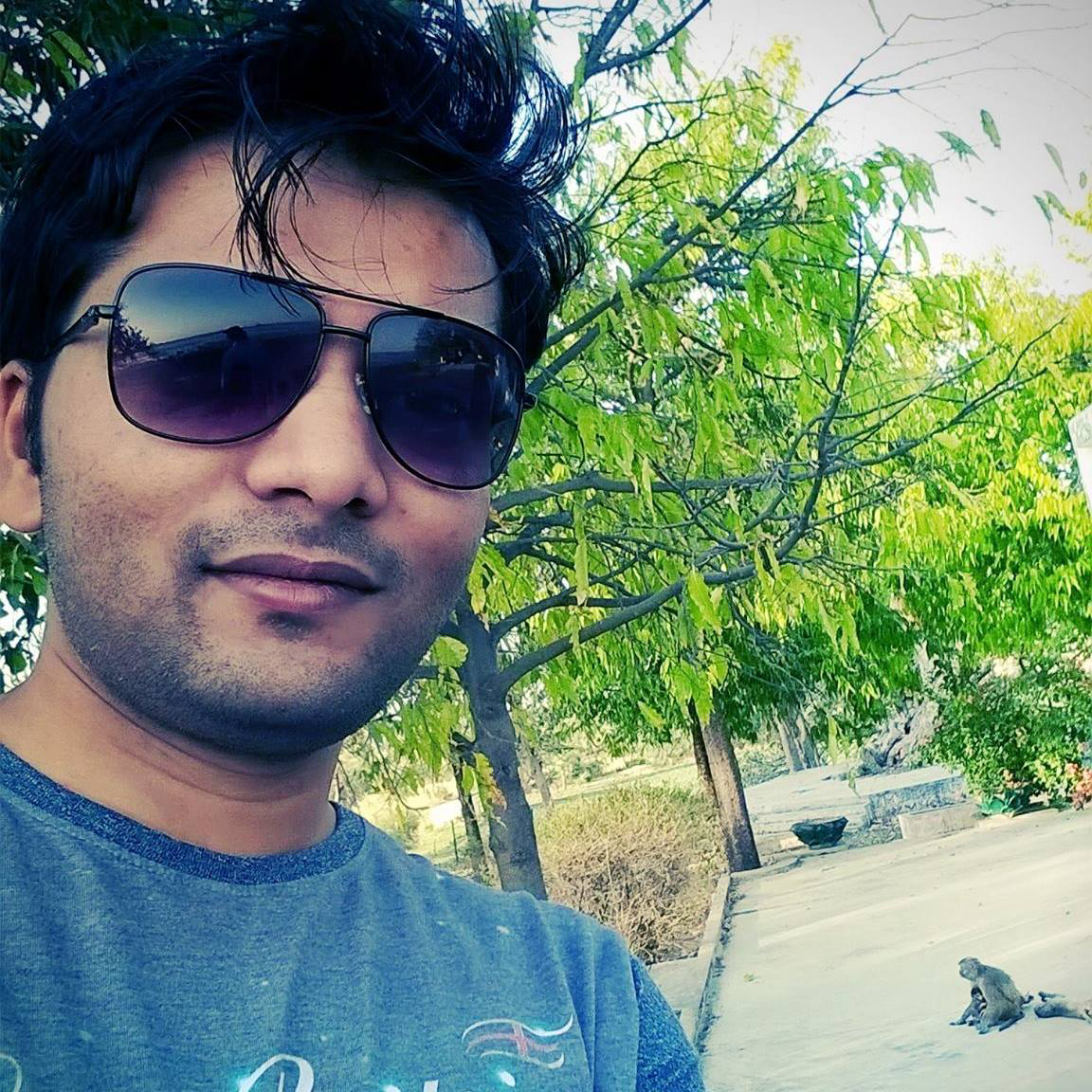
+-+Microsoft+Visual+Studio+(Administrator)+(5).png)