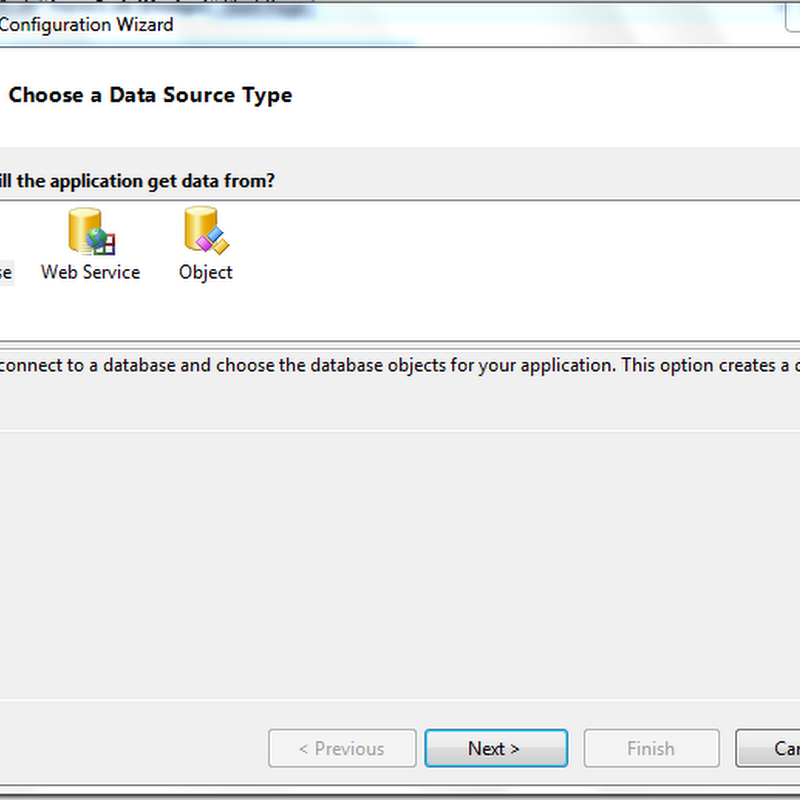TextBox
Textbox एक control है जो कि user को Text input करने की सुविधा
देता है। यह text को display और उसे edit करने की facility देता है। यह windows का सबसे common और popular control है जो की text input की facility provide
करता है। यह एक text editor है जो की text को input करने के साथ edit करने के सभी facility provide
करता है जैसे- Text insert, cut,
copy, paste, color change, font changing etc.
Basic
Properties: सभी common properties इसमे apply होंगी।
·
Name: (String)
Textbox control का नाम जो की coding मे control को identify करने के लिए use होता है। इसे runtime मे change नहीं किया जा
सकता है।
MsgBox(TextBox1.Name)
·
Text: (String)
यह textbox मे display होने वाले text को get या set करने के लिए किया
जाता है।
TextBox1.Text
= "VB.Net"
·
Multiline: (True, False)
इस property को textbox को single या multiline करने के लिए किया
जाता है। इसके ture होने पर textbox मे multiple lines लिखी जा सकती है।
defaultly यह false रहती है। textbox मे केवल single line
input की जा सकती है।
TextBox1.Multiline
=True
·
WordWrap: (True, False)
इसके ture होने पर text के multiline होने पर words automatically
warp हो जाते हैं।
TextBox1.WordWrap
= True
·
Scrollbar: (None, Horizontal, Vertical, Both)
यह property
scrollbars को add करने के लिए किया जाता है।
TextBox1.ScrollBars
=ScrollBars.Horizontal
·
PasswordChar: (char)
इस property को password character
set करने के लिए किया जाता है। इसे केवल design time मे सेट कर सकते
है। इसमे single character input करते हैं।
·
MaxLength: (Integer):
इसका use textbox मे input किए जाने वाले text की maximum length को set करने के लिए किया
जाता है।
TextBox1.MaxLength
= 15
·
SelectedText: (string)
इसका use select किए गए text को get करने के लिए किया
जाता है।
MsgBox(TextBox1.SelectedText)
·
ReadOnly: (True, False)
इसका use Textbox को read only करने के लिए किया
जाता है। इसके ture होने पर textbox मे text input नहीं किया जा
सकता है।
TextBox1.ReadOnly = True
Methods of
Textbox: सभी common methods
textbox मे use होती हैं जैसे- Show (), Hide
(), Focus (), Clear ().
TextBox1.Show()
TextBox1.Hide()
TextBox1.Clear()
TextBox1.Focus()
·
Select ( StratIndex, Lenght): इस method का use textbox मे text को select करने के लिए किया
जाता है। इस method मे दो arguments होते हैं।
a. StartIndex: integer value जो की select start करने के लिए text की index के लिए use होता है।
b. Length: integer value, select
होने वाले text की length define करने के लिए use किया जाता है।
Syntax- Textbox.Select (ByVal
StartIndex as Integer, ByVal Length as Integer)
Ex- Textbox1.Select (3, 8)
Events: सभी Common Event इसमे apply होती है। इसके
अलावा निम्न मुख्य events होती हैं।
·
TextChange: यह event textbox मे text के modify (change) होने पर perform होती है।
·
KeyPress: यह event textbox मे foucs होने पर keyboard की किसी भी keypress करने पर perform होती है।
·
KeyDown/ keyUp: यह event Key को press और release करने पर perform होती हैं।
Public Class Private Sub TextBox1_TextChanged (ByVal
sender As System.Object,
ByVal e As
System.EventArgs) Handles
TextBox1.TextChanged
Label1.Text = TextBox1.Text
End Sub
End
Class

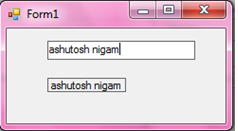
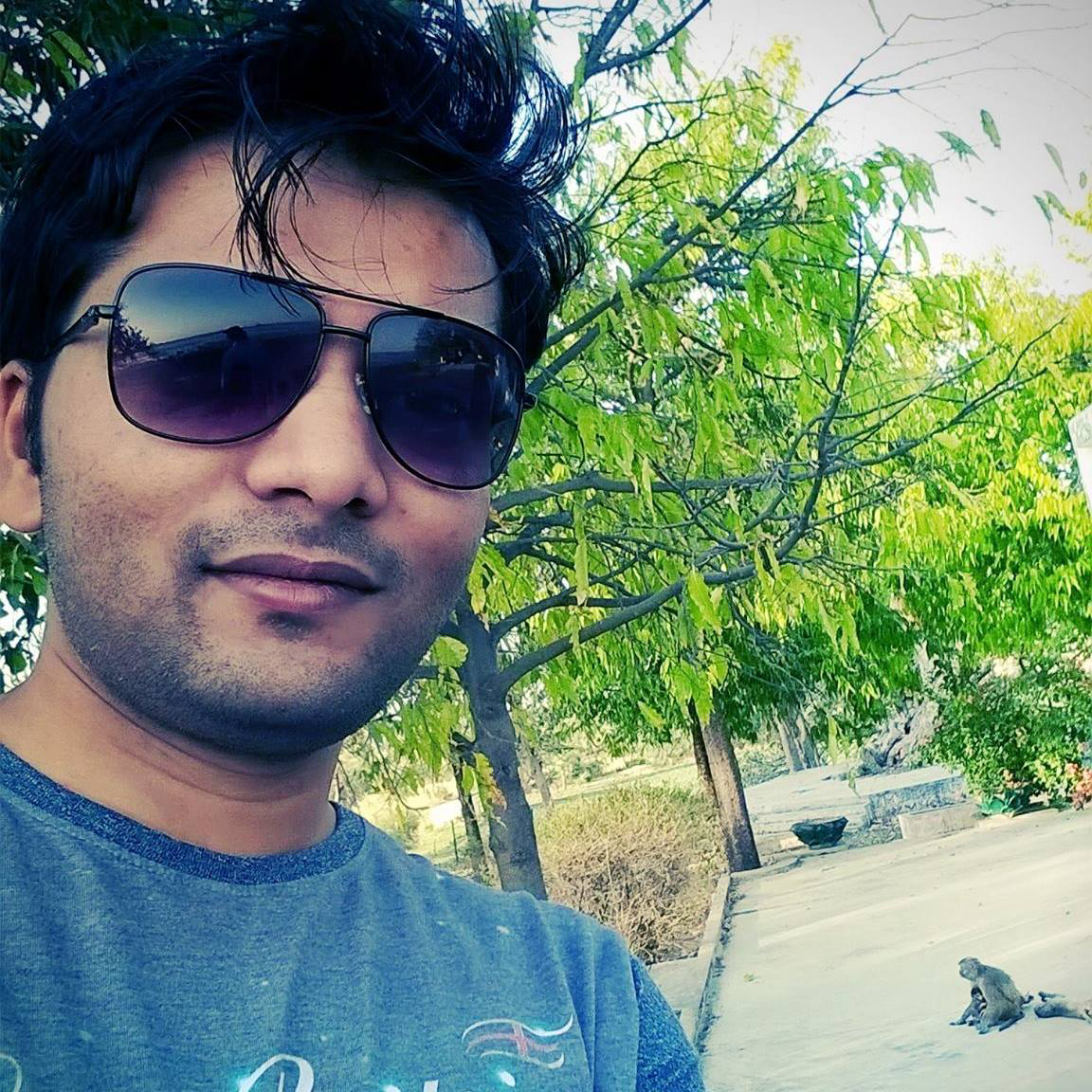
+-+Microsoft+Visual+Studio+(Administrator)+(5).png)