Return Type:
VB.Net मे सभी functions value return करते है इसलिए सभी functions का type होता है जिसे की return type कहते है और return होने वाली value को return value कहते है। function का return type, returning value और calling code मे use होने वाला variable का type हमेशा एक type का ही होना चाहिए। return type किसी भी टाइप का हो सकता है जैसे class, datatype, structure, object etc.
Returning Value:
function से return की जाने वाली value को returning value कहते है। returning value function के return type पे depend करती है। value को return करने के लिए Return keyword का use किया जाता है।
Syntax- Return (returning value)
Ex- Return (c)



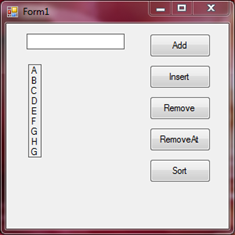



+-+Microsoft+Visual+Studio+(Administrator)+(5).png)


